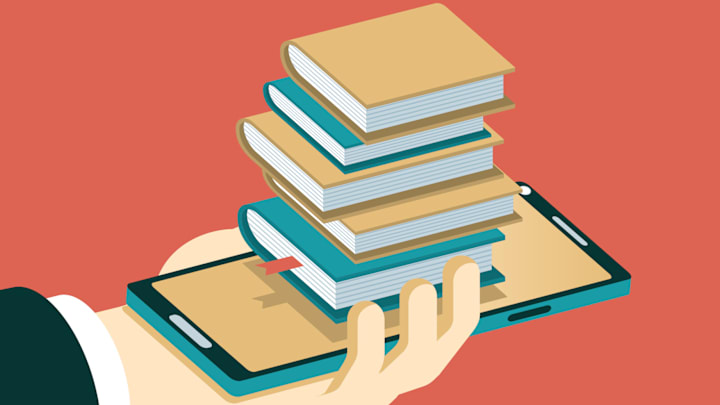Many people have had the experience of scanning their bookshelves for a specific title and growing irritated when they can’t find it. They know it’s there, but it’s lost in a sea of other volumes.
Good news: Your iPhone can (probably) find it for you.
Writing for Lifehacker, Justin Pot points out that iPhones come equipped with a feature called “optical character recognition,” or OCR, which identifies words in an image. Coupled with Live Text, a search method, your iPhone can locate words in a photo.
To start, you need to make sure your Live Text feature is enabled: It’s typically found in iOS 15 and higher. (Go to Settings; General; Language and Region; then toggle Live Text on.)
To find a book, first snap a picture of your bookshelf. Next, open the photo app and tap Search. The phone should be able to flag the book by recognizing the words and even point it out with a tiny yellow dot so you can find out exactly where it is.
The bigger the bookshelf, the more useful the feature is—though it’s not exactly clear how accurate the iPhone is in locating books from a picture taken farther out with a lot of titles. The size or type of font might affect the app’s ability, as can spine wear. You should also organize your bookshelf to give OCR and Live Text the best possible chance of helping you: Arrange the spines so they’re uniform and flush with the shelf.
The angle of the photo may also make a difference, though Pot was able to locate his title from an “awkward” position and with relatively poor lighting.
The other OCR constraint: It takes a minute or more for the iPhone to digest the photo and gather information, so you’ll need to wait a moment between taking the photo and searching.
Obviously, you can apply the same trick to bookshelves anywhere, including libraries, bookstores, and thrift stores.
The method can work for any characters in a photo, meaning you could scan DVD or CD spines the same way. Live Text also supports a number of languages, so you don’t need to limit yourself to English-only titles. And that’s hardly the only information it can extrapolate from an image: Your iPhone can also assist you in identifying plants, birds, and insects.
Read More About the iPhone:
[h/t Lifehacker]