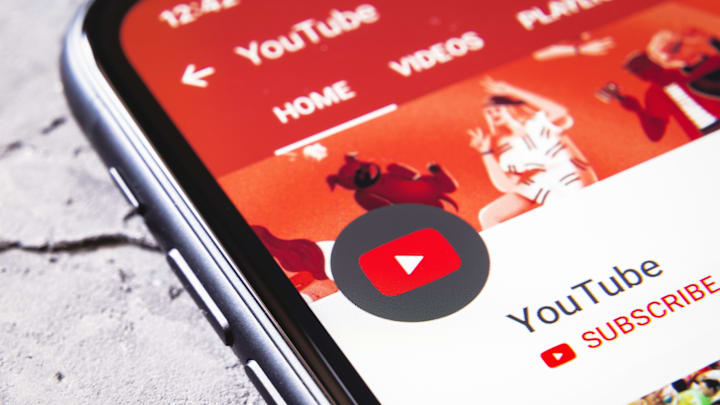Though it may seem counterintuitive, some people need background noise to catch some Zs at night. Calming music, ASMR (autonomous sensory meridian response) videos, and guided meditations are standard go-tos, and they can all be found on YouTube. Thanks to autoplay, the media usually plays until you wake up and shut it off manually, but YouTube’s sleep timer changes that.
With this feature, there’s no need to waste battery life throughout the night. The sleep timer will automatically stop whatever’s playing after a set time. For example, if you know it takes about 15 minutes to doze off and set the timer for that duration, YouTube will pause the video after 15 minutes so your device can go dark. This feature was originally reserved for Premium users and has just recently become available to everyone.
The steps for setting the sleep timer are the same across all devices. Simply open a video on YouTube, select the “Settings” icon, choose “Sleep timer,” and then choose how long you want it to play. You can set it for 10, 15, 20, 30, 45, or 60 minutes, or the length of the video. If you need to adjust the timer at any point, just follow the same steps. A silent notification will also pop up when the video stops. Once the time runs down, you must reset the timer if you want the video to play longer.
If YouTube keeps you up because you’re binge-watching The List Show, you might need a bedtime reminder instead. As the name suggests, this mobile feature tells you to stop watching videos and get ready for bed. To set this reminder, tap your YouTube profile picture, go to “Settings,” select “General,” and then tap “Remind me when it’s bedtime.” From there, YouTube will prompt you to pick a start and end time and give you the option to play the reminder only after a video finishes.
Read More About the Internet: