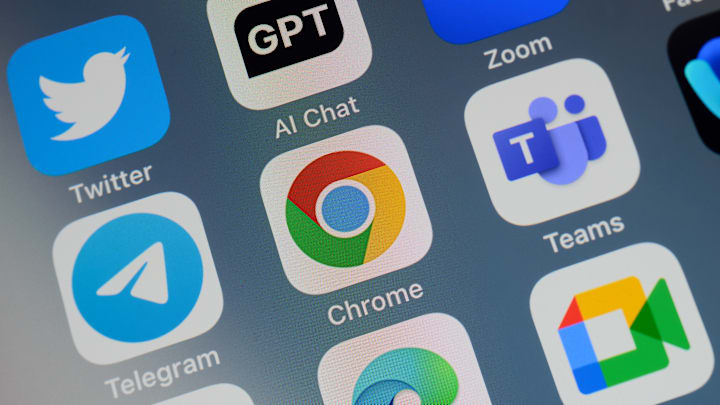Google is among the most popular search engines, with about 5.9 million searches per minute or roughly 8.5 billion daily searches. But the browser is known to track people in various ways, including via its smart features, which can have some internet users leaning toward exploring other options. Here’s how to use the Chrome app and ditch Google as your default search engine.
Setting a default search engine in Google Chrome is pretty simple regardless of whether you’re using a computer or a mobile device. If you’d like to change your search engine from your computer, start by opening the Chrome application. Select “More” (the icon of three stacked dots) at the top right corner of the screen, and then “Settings” at the bottom of the drop menu. Click “Search engine” on the left side of the screen. Select “Manage search engines and site search” under Google to edit your default search engines. Scroll to the “Search engines” category and press “More” to select or remove the options.
The process is similar for Android and iOS devices. After opening Chrome from one of these devices, head to “Settings” by tapping “More” and going to “Search engine.” The mobile version of Google Chrome doesn’t allow you to type any search engine; you must choose from the ones provided.
If privacy is a top priority for you when browsing the internet, check out this list of the top private browsers of 2024. Michael Muchmore from PCMag dubbed DuckDuckGo as the best choice for private search and Ghostery Private Browser as best for hardened Firefox-based privacy. The author even briefly explains each browser’s main features, cost, platform compatibility, and download links. ZDNET’s list of the best secure browsers also selects DuckDuckGo as the top choice for private searches but picks Brave as the best overall.
Read More About the Internet: